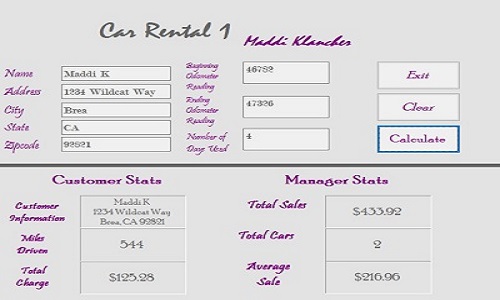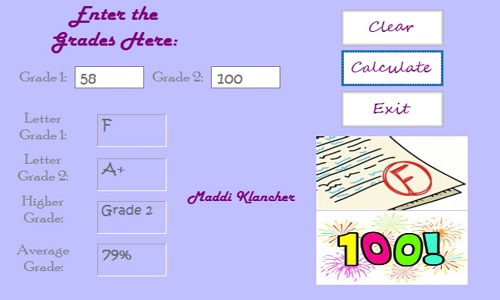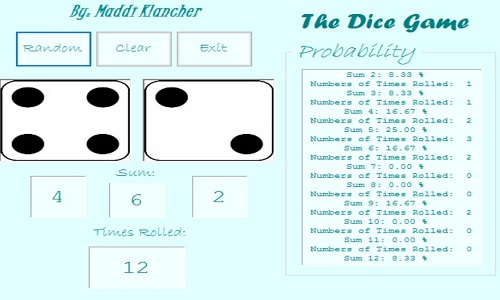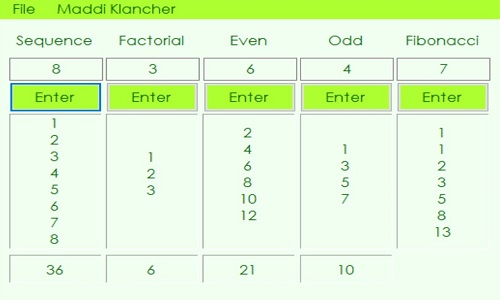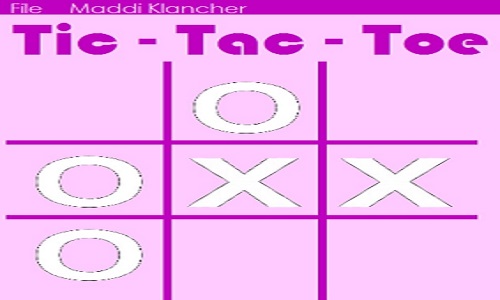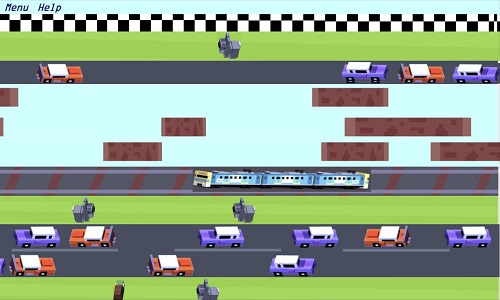GITA 1 Freshman Year (C#) Portfolio
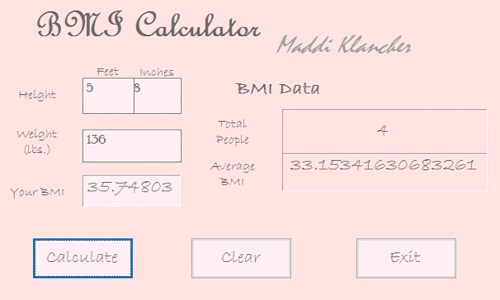
Body Mass Index 10/5/16
This program outputs the users BMI based on their inputed height and weight. In the program, we learned how to keep track of how many users have been calculated and the average calculations and display it. This was also the first time we had used Try's and Catches.
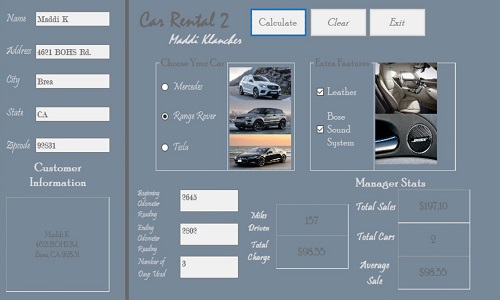
Car Rental 2 10/10/16
This program is an improved version of the previous Car Rental program. In this program, the user has 3 car options with different rates, and 2 extra features. This is how we learned to use specific math calculations based on the user's choices. We then also displayed some information onto message boxes..
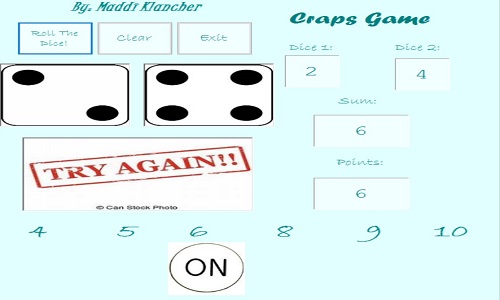
Craps Game 10/26/16
This program generates the gambling of Craps just as you would play it in real life. The user wins or loses based on game rules. We learned how to keep track of points and how to determine if the user wins or loses. We based the rules on series of If statements.
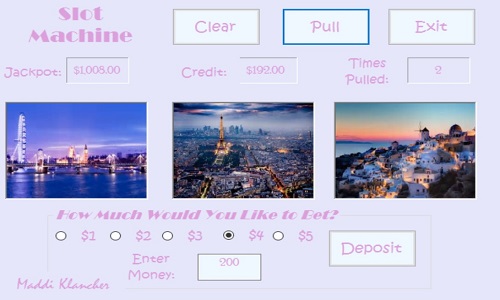
Slot Machine 11/3/16
In this program, the user can input money and bet for each spin. Win or lose money based on the pictures selected. This is how we learned to calcualte money lost or won based on the random numbers generated. We also kept track of how much money the user had and entered throughout the program.
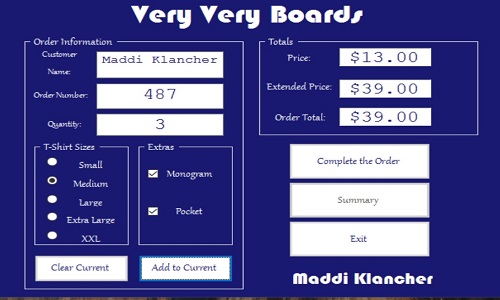
T-Shirt 11/19/16
A cusomer can view prices of shirts from the company "Very Very Boards" based on size, quantity, and extra features. The program also displays the manager stats. This project displays how we learned to consider quantities and add tax to sales calculations.
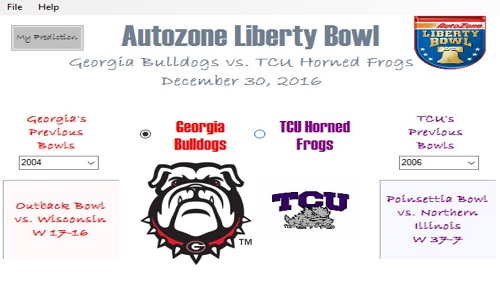
Liberty Bowl 12/5/16
This program displays information about the football teams competing in the 2016 Liberty Bowl, such as their Bowl history. The user can also open forms with information on the schools. We learned how to use list boxes then display unique text for each option. This was also the first time we used multiple forms with buttons to take the user to each one.
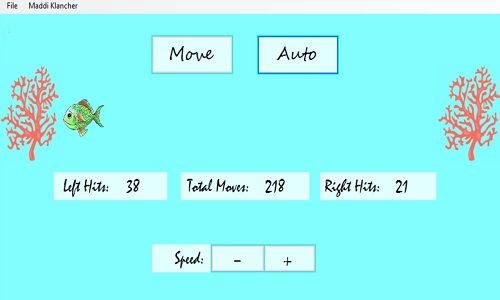
Fish 1 1/4/17
In this program, a Fish swims in its tank. The program counts and displays how many times the fish bumps the sides. The user can determine the Fish speed. This is how we learned to use timers to move a character on its own. We also changed the direction of the picture based on the randomly generated way the character would go.
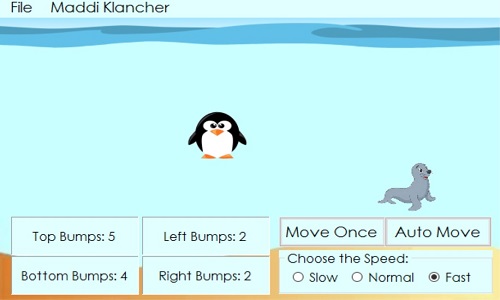
Fish 2D 1/18/17
This program is an updated version of Fish 1. A seal is now chasing a penguin, and can catch the it. The user can determine the penguin's speed. This is how we first learned to use coordinates to manipulate the characters in a series of picture boxes. We also would determine if the seal caught the penguin.
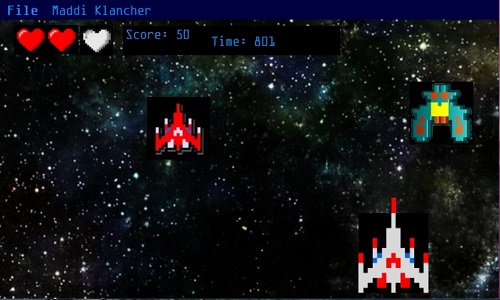
Shooting Game 2/8/17
This program is a simple version of the retro Galaga. Shoot the enemy ship but not your ally! We learned how to use key presses in our game so users can control the characters. We also learned how to move characters by increasing or decreasing their left and top values.

A-I Chase 3/9/17
The user plays the Roadrunner in this program and tries to shoot the enemy Coyotes with their cacti bullets. Beat each Coyote's 3 lives to win! This is our first project using artificial intellingence in which the Coyotes calculate where the Roadrunner is and follow it. We also used arrays and foreloops to apply Coyote code to all 4 Coyotes.